Paubox Marketing: Analyze campaign results
Analyze campaign results with rich analytics and data visualizations on the Paubox Marketing analytics dashboard.
Table of contents
- Video tutorial: Tour the analytics for Paubox Marketing
- Scorecard
- Email analytics
- Drip campaign analytics
- Measuring ROI
Video Tutorial: Tour the analytics for Paubox Marketing
Scorecard
On the Analytics page, you’ll see a scorecard that shows you a snapshot view of how all your emails have performed, as an aggregate. By default, you'll see data for the last 30 days. Use the Date Range tool on the top left of the scorecard to change the date range.
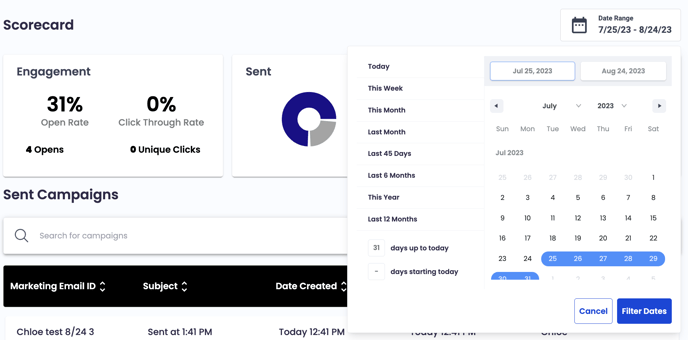
Email analytics
To see how an individual email campaign performed, find the email under the Analytics tab. Clicking on the email will show you a snapshot view of the email performance.
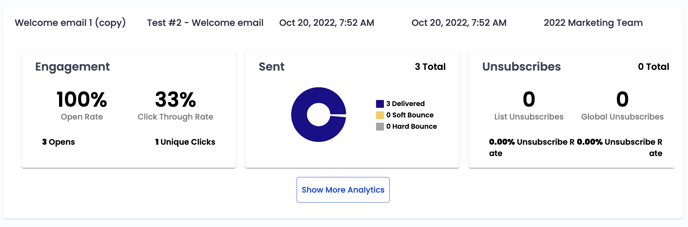
Click on Show more analytics to see the in-depth performance.
The analytics page for each email shows:
- Image preview of the email sent
- Open rates
- Click through rates
- Delivery rates (delivered and bounced)
- Unsubscribe rates
- Tracking link performance (view which recipients clicked each link)
You can also export a CSV of the campaign analytics to see even more data.
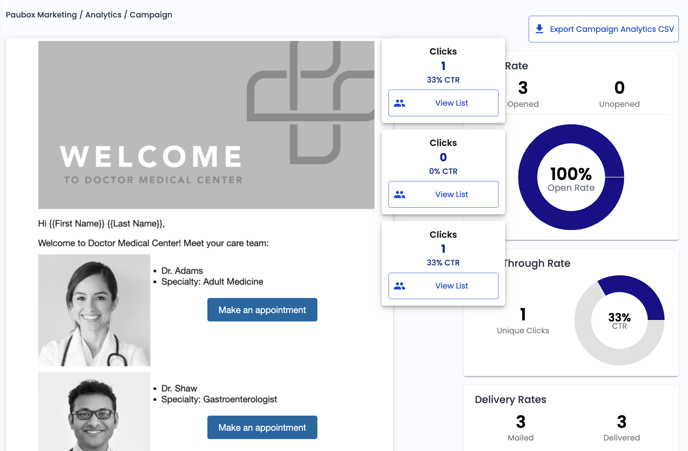
Things to note:
- Emails can sometimes take a while to send and be received by all the ISPs and incoming servers.
- Analytics may take a few minutes to populate after you send out a campaign. For large sends especially, you'll likely see stats update over the day.
- A proportion of opens may be affected by Apple’s Mail Privacy Protection (MPP) which prevents senders from knowing if a recipient actually opened an email if the recipient is using the native Mail app. It does this by showing all emails in the inbox as opened.
Drip campaign analytics
To see how a drip campaign is performing, as a whole, go to Drip Campaigns. Click on the side menu and select View Analytics.
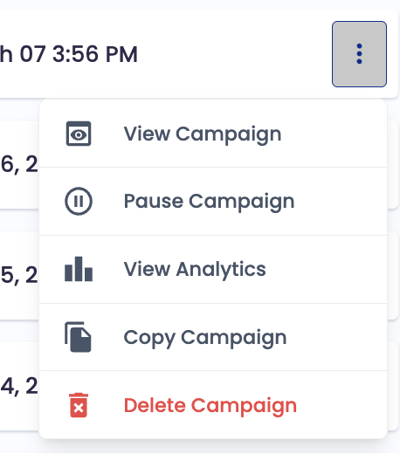
On the analytics page, you'll see a 30-day scorecard for the drip series, and have the ability to click into each individual email in the drip to view analytics.
Measuring ROI
By analyzing metrics, you can better understand the performance of your email campaigns, optimize efforts, and calculate ROI. Here are some resources to help you measure ROI:
- Email metrics for effective healthcare email marketing campaigns
- How to measure the success of your patient email campaigns
Don't have a Paubox Marketing account? Start for free here!